How To Fix ERR_TOO_MANY_REDIRECTS – Google Chrome – Published Website
ERR_TOO_MANY_REDIRECTS error message via Google Chrome
This issue usually happens when you are redirected from the original URL to a new one but you unfortunately fall in to an infinite redirect loop. The Chrome browser detects this situation, and it breaks the loop and shows the error message. The reason why you are stuck in this loop can be the problem of the server or of the end user.
Note, if your testing this situation on IE, Edge or Firefox you would normally get a page not found with no indication of what the issue is.
End User
Try to clear the cache and cookies in Chrome – details here
Test with other web browsers.
Check system date and time is correct.
IT Professional / Web Developer
If you’re a web developer or IT professional who has this problem and you created or have access to the way this website is published then it could be that the site is HTTPS with a HTTP to HTTPS redirect somewhere, usually on the firewall or maybe in IIS.
Ensure that you pass HTTPS all the way through the publishing chain. Remember it is common to find the HTTP to HTTPS redirect on the publishing rule, but HTTP to talk to the real web server and then HTTP and HTTPS on the real web server.
So :-
- Web publishing rule is HTTP with HTTPS redirect
- Talking to the internal webserver is HTTP ( Change this to HTTPS )
- Internal webserver is HTTP and HTTPS
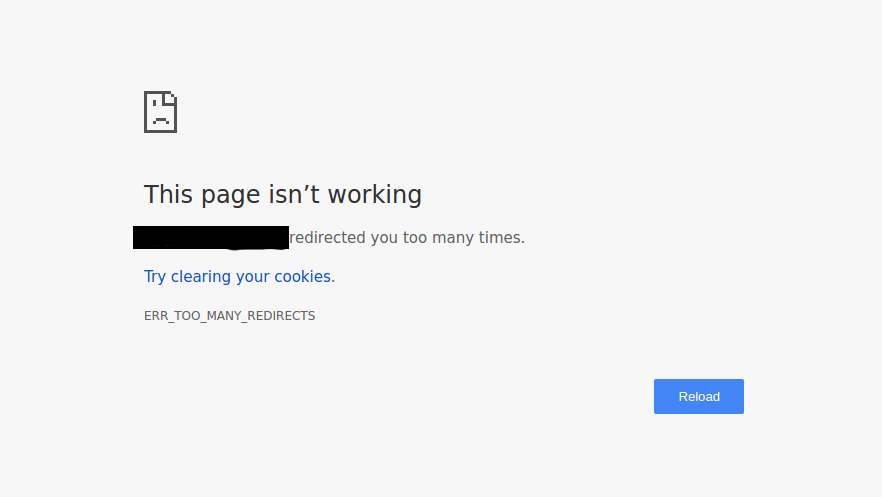

Duncan is a technology professional with over 20 years experience of working in various IT roles. He has a interest in cyber security, and has a wide range of other skills in radio, electronics and telecommunications.
